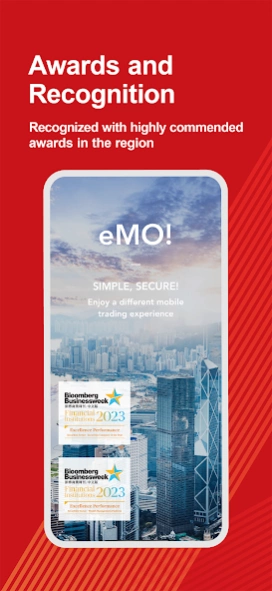EBSI - eMO! 6.3.2
Free Version
Publisher Description
EBSI - eMO! - A professional mobile securities trading services for the Hong Kong market.
eMO! is an official mobile trading application provided by Everbright Securities International (“EBSI”). eMO! provides professional securities trading services for the Hong Kong market.
eMO! features real-time stock price snap quoting, Hong Kong stock market information, exclusive market commentary from Everbright Securities International, virtual portfolio and watch list for monitoring the prices of Hong Kong stocks/ETFs/Warrants/CBBCs, interactive charting, top ten stock movers in volume and turnover, major world indices, live exchange rates from EBSI Forex, and price alerts, etc.
All features are available in simplified Chinese, traditional Chinese, and English. Customers of Everbright Securities International with Hong Kong shares trading already activated can login to eMO! to check trading account balance and submit instructions related to funds, stocks, and corporate actions, etc.
Investment involves risks. Investors should refer to relevant risk disclosure statements before making any investment decision.
About EBSI - eMO!
EBSI - eMO! is a free app for Android published in the Accounting & Finance list of apps, part of Business.
The company that develops EBSI - eMO! is Everbright Securities International. The latest version released by its developer is 6.3.2.
To install EBSI - eMO! on your Android device, just click the green Continue To App button above to start the installation process. The app is listed on our website since 2024-01-31 and was downloaded 1 times. We have already checked if the download link is safe, however for your own protection we recommend that you scan the downloaded app with your antivirus. Your antivirus may detect the EBSI - eMO! as malware as malware if the download link to com.gt.shk is broken.
How to install EBSI - eMO! on your Android device:
- Click on the Continue To App button on our website. This will redirect you to Google Play.
- Once the EBSI - eMO! is shown in the Google Play listing of your Android device, you can start its download and installation. Tap on the Install button located below the search bar and to the right of the app icon.
- A pop-up window with the permissions required by EBSI - eMO! will be shown. Click on Accept to continue the process.
- EBSI - eMO! will be downloaded onto your device, displaying a progress. Once the download completes, the installation will start and you'll get a notification after the installation is finished.